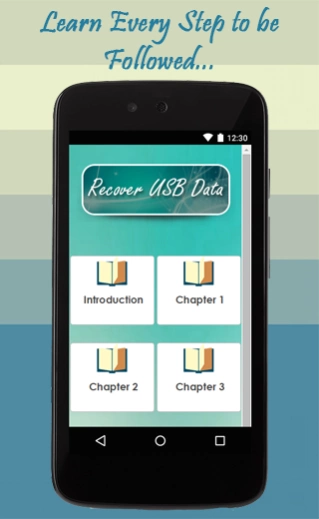Recover USB Data Guide 2.0
Free Version
Publisher Description
Recover USB Data Guide - Learn USB data recovery step by step through this app’s guideline.
USB storage devices are used for transporting and storing data like text files, music, pictures, videos and other types of data. They have become very popular because they are small and easy to carry while still being able to store a large amount of data.
They have a much larger capacity and access speed than do the old floppy discs or even CD's and generally are more durable as well. However USB storage devices can still break and data can be accidentally deleted or become corrupt due to software or hardware issues as well as from virus attacks.
When any of these things occur you will need to use some sort of USB data recovery software or service to re-gain access to your data.
USB data recovery restores lost or deleted files from any type of USB storage device that connects up to your computer through a USB port.
This can include flash drives, USB pens, camera memory cards, memory sticks and other types of external drives.
So, in every case you will be using USB data recovery tools to get all your lost data back to your device. In that case, this app will be quite helpful to you by providing you the simple and step by step guideline to use recovery tool. Just download the app and follow the steps to get it done.
Here is the sneak-peak you will receive inside the app:
USB flash drives are used every day to transfer data, pictures and videos, copies of work documents and music files are the most popular types of data placed on a USB drive.
Be that as it may, the increased portability of data comes with the increased risk of data loss. USB flash drives are little and mechanically fragile. They are anything but difficult to lose, and they are prone to damage…
Download it now, it's free!!
Note - This is content-only app that gives you information about how to recover USB data.
About Recover USB Data Guide
Recover USB Data Guide is a free app for Android published in the PIMS & Calendars list of apps, part of Business.
The company that develops Recover USB Data Guide is MORIA APPS. The latest version released by its developer is 2.0.
To install Recover USB Data Guide on your Android device, just click the green Continue To App button above to start the installation process. The app is listed on our website since 2015-07-16 and was downloaded 3 times. We have already checked if the download link is safe, however for your own protection we recommend that you scan the downloaded app with your antivirus. Your antivirus may detect the Recover USB Data Guide as malware as malware if the download link to com.morinrecoverusbdatanew is broken.
How to install Recover USB Data Guide on your Android device:
- Click on the Continue To App button on our website. This will redirect you to Google Play.
- Once the Recover USB Data Guide is shown in the Google Play listing of your Android device, you can start its download and installation. Tap on the Install button located below the search bar and to the right of the app icon.
- A pop-up window with the permissions required by Recover USB Data Guide will be shown. Click on Accept to continue the process.
- Recover USB Data Guide will be downloaded onto your device, displaying a progress. Once the download completes, the installation will start and you'll get a notification after the installation is finished.